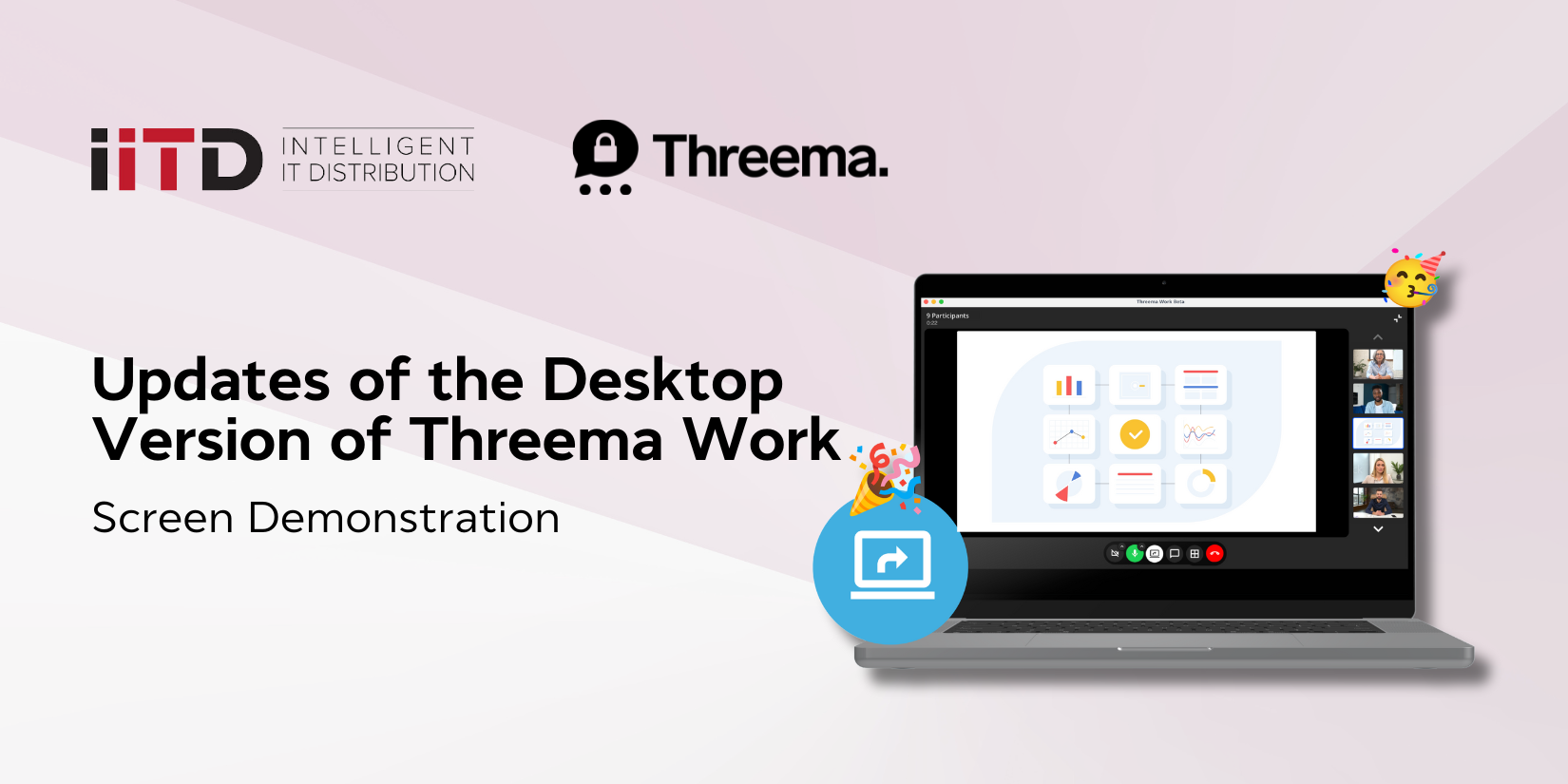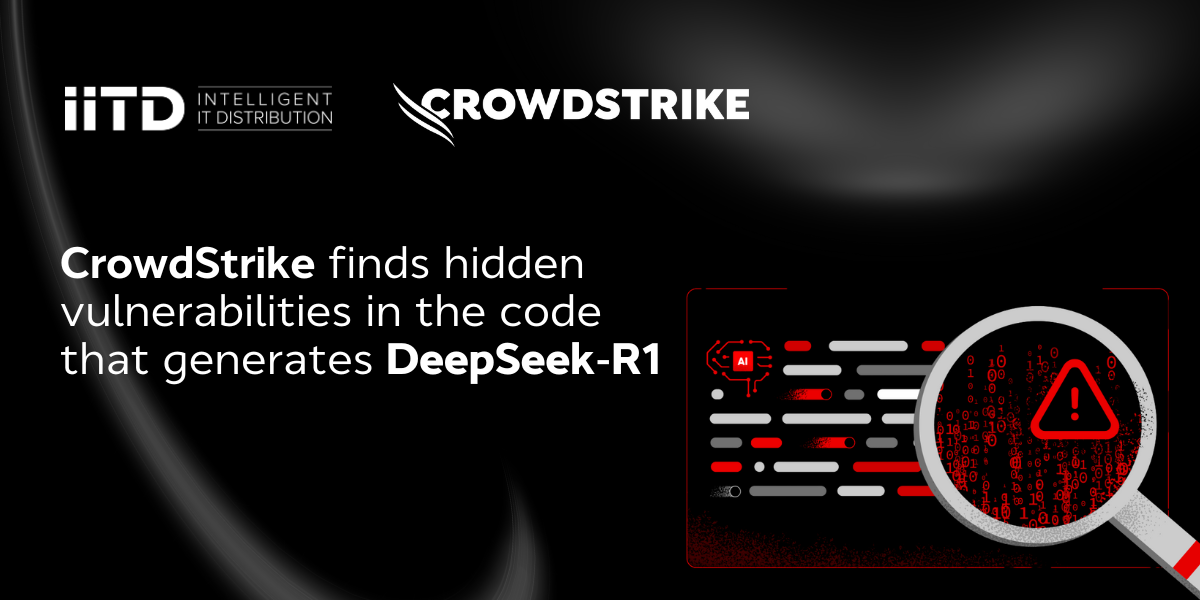Participants in group calls can see presentations, documents, or work in any application in real-time. This greatly facilitates collective work, especially when the team is working remotely, and it also helps to quickly respond to questions and resolve disputes, as everyone sees the same content.
To share your screen, simply click on the screen icon in the app menu during a group call and select the desired window or the entire screen. Everything happens with a few clicks and without unnecessary settings.
The screen sharing feature is currently available only for group calls in the desktop beta version of Threema Work 2.0. On mobile devices, screen sharing is not yet supported, but developers are already working on its implementation. If you need to share your screen with just one person, you can create a separate group and add the desired contact.